Kubernetes Dashboard.
1 minuto(s) de lectura
Install kubernetes-dashboard.
To install the kubernetes dashboard run the following command on the kubernetes master:
kubectl apply -f https://raw.githubusercontent.com/kubernetes/dashboard/v1.10.1/src/deploy/recommended/kubernetes-dashboard.yaml
Dashboard Access
To Dashboard access from your local workstation you must create a secure channel to your Kubernetes cluster, for it you need run the following command, remember that you need to have installed in your local machien kubectl and config file in your ~/.kube folder.
kubectl proxy
Now the channel is open and you can connect to kubernetes Dashboard in:
http://localhost:8001/api/v1/namespaces/kube-system/services/https:kubernetes-dashboard:/proxy/
Login
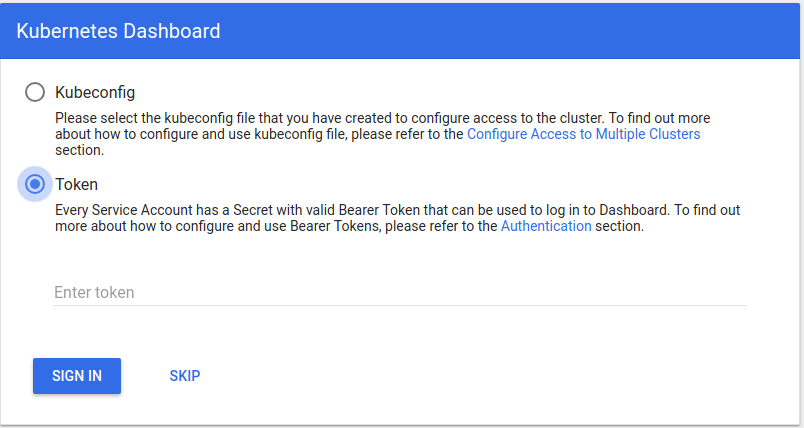
Get the credential using this command:
kubectl get secrets -n kube-system | grep default-token | awk '{print $1}' | xargs -I '{}' kubectl describe secret {} -n kube-system | grep token: | awk '{print $2}'
You can get something like this:
eyJhbGciOiJSUzI1NiIsImtpZCI6IiJ9.eyJpc3MiOiJrdWJlcm5ldGVzL3NlcnZpY2VhY2NvdW50Iiwia3ViZXJuZXRlcy5pbya56514676
7J2aWNlYWNjb3VudC9uYW1lc3BhY2UiOiJrdWJlLXN5c3RlbSIsImt1YmVybmV0ZXMuaW8vc2VydmljZWFjY291bnQvc2VjcmV0Lm5hbWUi7
OiJkZWZhdWx0LXRva2VuLWhncTRtIiwia3ViZXJuZXRlcy5pby9zZXJ2aWNlYWNjb3VudC9zZXJ2aWNlLWFjY291bnQubmFtZSI6ImRlZmF1
bHQiLCJrdWJlcm5ldGVzLmlvL3NlcnZpY2VhY2NvdW50L3NlcnZpY2UtYWNjb3VudC51aWQiOiI2OWY1NzA2Ni1mZDkwLTExZTgtOTYxMi1m
ZTA5YWU5Mjk2OTUiLCJzdWIiOiJzeXN0ZW06c2VydmljZWFjY291bnQ6a3ViZS1zeXN0ZW06ZGVmYXVsdCJ9.CaTwQ1FxBC4VFGWvjOY9kJ9
dasdfg6566GG433hhhSEEWksIMOSnALCq4aOvgsg4Se1Zi0AZ5y5bZlaoX8OCKGcfBgtMP_w_BgqFb0OPxANEJMTxf5zfN4DTw57aGsTBbST
qpvODiXSrBb9d1pxUF9r6kVoCMhh4DpHoUSLEpvuUtE2CSs0Eb6ozAUhWG5nhpA03aKOHNMrC4aXVLp75dJBdjaQBUXYS7IP2DSWTyGVYW0r
ydmljZWFjY291bnQ6a3ViZS1zeXN0ZW06ZGVmYXVsdCydmljZWFjY291bnQ6a3ViZS1zeXN0ZW06ZGVmYXVsdCaWNlaWNlaWNlun_jWoR2Nb
¿Do you see an error in this article, why do you sugest a review?
Tell me what do you think about this article @ o deja un comentario mas abajo
comments powered by Disqus